You've got a beautiful, 12-point Times New Roman double-spaced MS that stretches for 300 pages. How do you know what you've got and where you need to edit?
When you're finally ready to edit your work, it's best to get it off the computer or other screen and look at it from several different angles.
The first and easiest thing you can do is to change the physical layout -- how you're looking at the story.
This involves physically changing it -- the font size, the margins of the paper, the spaces between lines, adding columns, and condensing everything so you can see what you've written. This works for ALL writing, not just fiction.
My husband and I both started our careers reporting and writing for newspapers, so we tend to put our writing into columns to get a better look at it. For example, the resource texts I've formatted in For Teachers are almost always laid out in two columns for my students to read. There's something about seeing text in columns on a printed page that helps when you're reading and editing.
Most of us know this technique works, but perhaps we've not applied it to a fiction MS. Remember doing this in college, when you wanted to make sure you included everything you needed in a term paper? You'd write it first single-spaced, edit it, make changes, then double-space for the final copy? Or think of a school textbook. The text is laid out in columns, often three or four per page, so readers can see and track bolded text, italics, definitions, dates, etc. Changing the size, color and other features of the text makes it easier to spot recurring items, which can be very helpful, when you're editing.
Once you've changed the text physically, use the lay-it-out-on-the-carpet technique, so you can see what you've got. It's easier to see the "donut holes" this way -- the holes in your story (where you need more of something -- characterization, plot, dialogue, etc.), and the chunks that need taken out (too much description, too much internal dialogue, etc.).
This author calls it the shrunken manuscript, and has a specific regimen for marking up your MS. However you do it, be consistent.It helps to print out multiple versions, so you can mark each up differently, with different things emphasized.
What helps me is to color code. These are some awesome suggestions for color coding your MS. You can do this with a highlighter, or in the file. The beauty of modern desktop publishing is that you never really run out of colors, and you can alternate font color with highlighting, if you do.
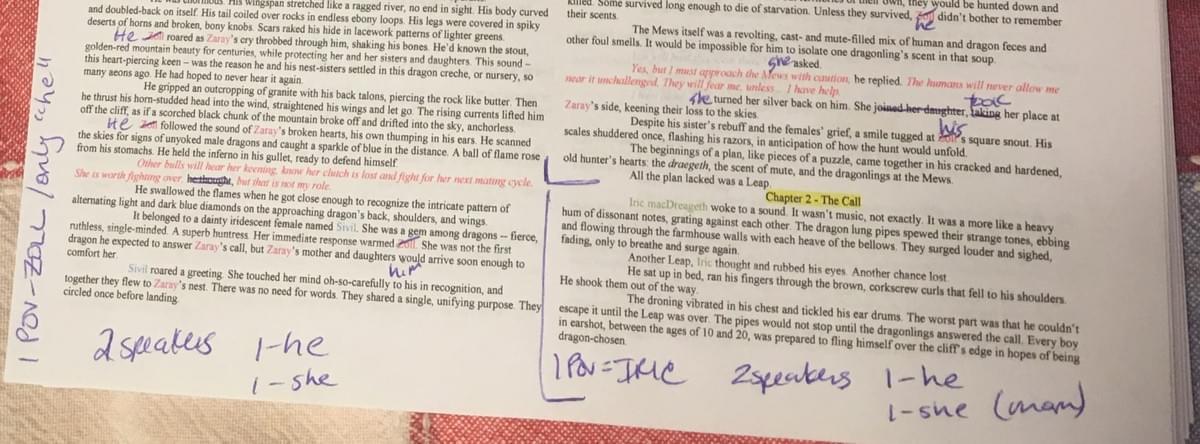
How to change the font color of text: In Word, Ctrl + H, type in the terms you want it to search / replace. Then, make sure your cursor's in the Replace With field, and click at the bottom on "Format." In that dialog box, you click on Font Color -- and you choose a color. Click OK. In the original Find/Replace dialog box, click "Find Next" or "Replace" or "Replace All." Viola! You'll see right away if you've got weeds (excessive use of names in your prose).
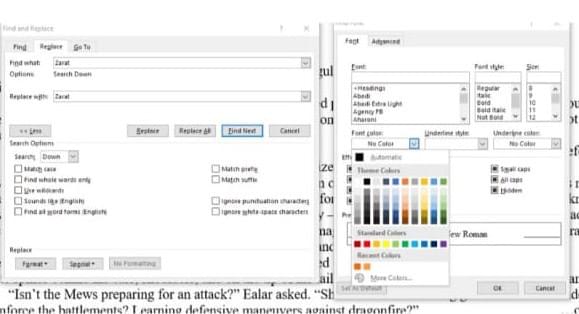
I color coded the dialogue. At a glance, I can see scenes where my character is so up in his head, he's not talking. People talk at him, even ask him questions, but he doesn't respond out loud. That's not good. I need to turn that internal dialogue into external.
It is slow going, but I expect to finish soon and start the real blood-letting, by cutting using the spreadsheet. But that's next week's post!
